Subscriber
In this section we are going to create a subscriber node that subscribes to the topic “turtle1/color_sensor”. Create a new file named “turtle_sensor.py” in the “turtle_controller” folder of the “turtle_controller” package and key in the following code:
import rclpy # Import the ROS 2 Python client library
from rclpy.node import Node # Import the Node class from rclpy
from turtlesim.msg import Color # Import the Color message type from turtlesim.msg
class SensorSubscriber(Node):
def __init__(self):
super().__init__("sensor_subscriber") # Call the constructor of the Node class
self.subscription = self.create_subscription(
Color, "/turtle1/color_sensor", self.listener_callback, 10
)
self.subscription # prevent unused variable warning
def listener_callback(self, msg: Color):
# Log the received color values
self.get_logger().info(f"Color: r: {msg.r}, g: {msg.g}, b: {msg.b}")
# Main function
def main(args=None):
rclpy.init(args=args) # Initialize the ROS 2 Python client library
speed_publisher = (
SensorSubscriber()
) # Create an instance of the SensorSubscriber class
rclpy.spin(speed_publisher) # Spin the node until it is shut down
speed_publisher.destroy_node() # Explicitly destroy the node
rclpy.shutdown() # Shutdown the ROS 2 Python client library
if __name__ == "__main__":
main() # Call the main function when the script is executed directly
In the setup.py file, add the following line to the “console_scripts” array under the “entry_points” section:
"turtle_sensor = turtle_controller.turtle_sensor:main"
Run the following command to build the package:
cd ~/ros2_ws
colcon build --packages-select turtle_controller --symlink-install
Run the following command to launch the turtle_sensor node:
source ~/ros2_ws/install/setup.bash
ros2 run turtle_controller turtle_sensor
You should see the following output:
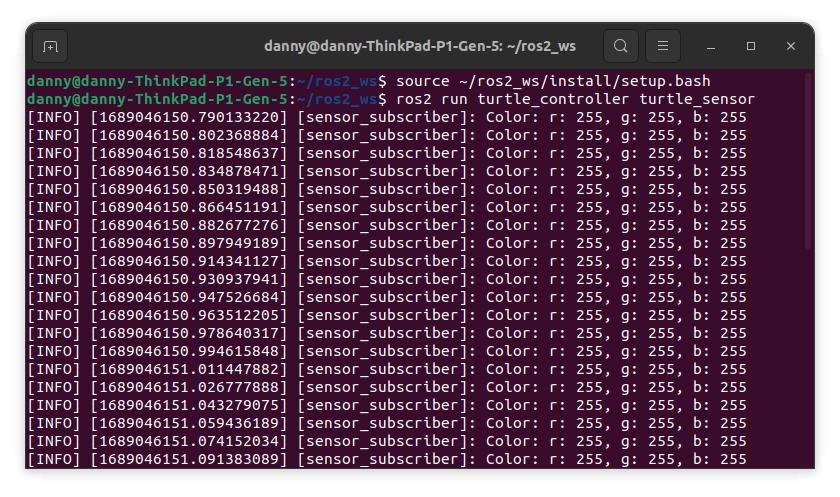
Things to try
- Add subscriber to the “turtle1/pose” topic and print out the turtle’s pose.